Table of Contents
- SWIRL AI CONNECT Enterprise Guide
- System Requirements
- Configuring SWIRL AI CONNECT ENTERPRISE
- Deploying SWIRL AI CONNECT ENTERPRISE
- Fetching Enterprise Content for RAG
- Analyzing Enterprise Content
- Managing Prompts
SWIRL AI CONNECT Enterprise Guide
This repository is commercially licensed. A valid license key is required for use. Please contact hello@swirlsearch.com for more information.
System Requirements
- Platform - Ubuntu, RHEL, or OS/X; Note: Windows is not supported
- 8+ VCPU, 16+ GB of memory
- At least 500 GB of free disk space
- Python 3.11 or newer
- PostgreSQL 14 or later
- SSL certificates installed and configured for Python
- Network connectivity tested (see below) between SWIRL and systems to be queried
Configuring SWIRL AI CONNECT ENTERPRISE
Licensing
Add the license provided by SWIRL to the installation's .env file. It will be in the following format:
SWIRL_LICENSE={"owner": "<owner-name>", "expiration": "<expiration-date>", "key": "<public-key>"}
A message will appear in the logs/django.log if the license is invalid. Please contact support if this happens.
Database
For POV's, SWIRL AI CONNECT ENTERPRISE may be used with Sqlite3. Please contact support for assistance with this configuration option.
For production, SWIRL recommends PostgreSQL.
PostgreSQL
Configure the database in swirl_server/settings.py:
DATABASES = {
'default': {
'ENGINE': 'django.db.backends.postgresql_psycopg2',
'NAME': '<database-name>',
'USER': '<database-username>',
'PASSWORD': '<database-password>',
'HOST': '<database-hostname>',
'PORT': '<database-port>',
}
}
For more information see: Admin Guide - Configuring Django
Configuring OpenID Connect
If you will be using OpenID Connect to authenticate and auto-provision users, modify the following variables in the instances's .env file:
OIDC_RP_CLIENT_ID=''
OIDC_RP_CLIENT_SECRET=''
OIDC_OP_AUTHORIZATION_ENDPOINT=''
OIDC_OP_TOKEN_ENDPOINT=''
OIDC_OP_USER_ENDPOINT=''
OIDC_RP_SIGN_ALGO=''
OIDC_OP_JWKS_ENDPOINT=''
LOGIN_REDIRECT_URL=''
LOGOUT_REDIRECT_URL=''
OIDC_USERNAME_ALGO=''
OIDC_STORE_ACCESS_TOKEN=''
OIDC_STORE_ID_TOKEN=''
OIDC_AUTHENTICATION_CALLBACK_URL=''
Changing the Galaxy Logo
To change the logo in SWIRL Galaxy (only) - assuming it is already installed:
- Prepare at least one logo file (or one each for light and dark mode display)
- Image file format: png
- Dimensions: 818 x 214
- At least 30 px whitespace around the margin of the logo
- File name ends with
_logo_highres_positive.pngor_logo_highres_negative.png
-
Copy the logo file(s) into the
enterprise/logofolder in the SWIRL installation. - Execute the following command:
python swirl.py logo
SWIRL will ask you to confirm. When you do, it will copy the first two logos it finds that meet the requirements into the Galaxy configuration, reporting on progress:
Scanning folder: enterprise/logo
Copying enterprise/logo/your_logo_highres_positive.png -> static/galaxy/logo_highres_positive.png ... Ok
Copying enterprise/logo/your_logo_highres_negative.png -> static/galaxy/logo_highres_negative.png ... Ok
Restart SWIRL to see the updated logo(s)!
Restart SWIRL to see the new logos:
python swirl.py restart
Deploying SWIRL AI CONNECT ENTERPRISE
Connecting to Microsoft IDP
If you will be using Microsoft as your IDP, place the following in the OS environment - not in the .env file:
export MSAL_CB_PORT=8000
export MSAL_HOST=localhost
Connecting to M365
To connect SWIRL to your M365 tenant, follow instructions in the Microsoft 365 Guide
Connecting to Other Sources
To connect SWIRL to search engines, databases, enterprise applications and information services, follow instructions in the User Guide - Using SearchProviders
Connecting to Enterprise AI
The following applies only to SWIRL AI CONNECT ENTERPRISE.
Roles for Generative AI
There are four "roles" which LLM/GAI can play in SWIRL:
| Role | Description | Default |
|---|---|---|
| reader | Providing embeddings for SWIRL's Reader LLM to use when re-ranking search results | spaCy |
| query | Provide completions for query transformations | OpenAI GPT-3.5 Turbo |
| connector | Provide completions for direct questioning (not RAG) | OpenAI GPT-3.5 Turbo |
| rag | Provide completions for Retrieval Augmented Generation (RAG) using data retrieved by SWIRL | OpenAI GPT-4 |
Managing AI Providers
To view, edit, add or delete an AI provider, go to the swirl/aiproviders endpoint. For example, if using the default local install: http://localhost:8000/swirl/aiproviders
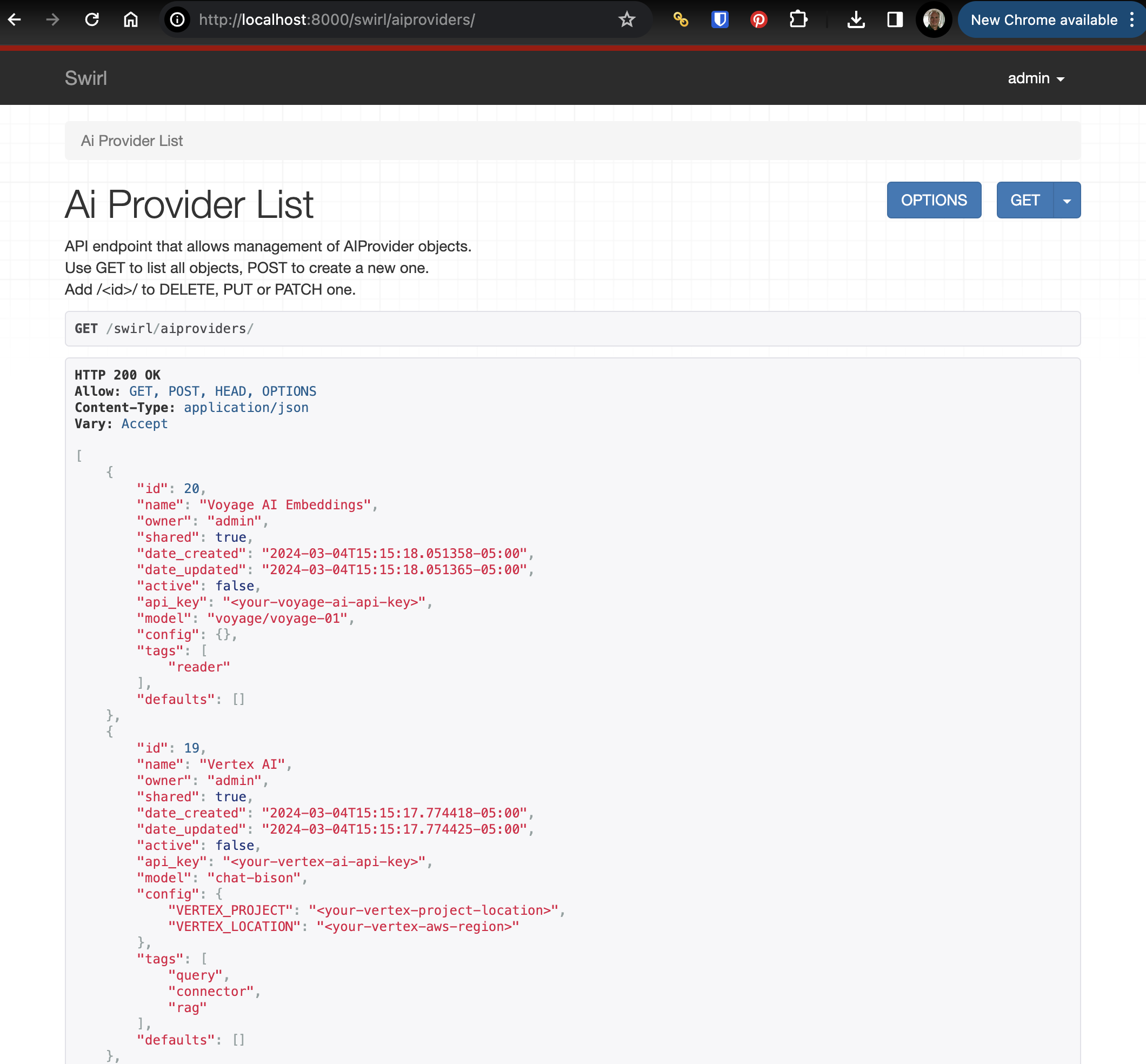
Supported AI Providers
SWIRL uses LiteLLM to support the most popular providers; however, it may not come preloaded with a AI Provider for every supported provider. Please contact support for assistance in creating a suitable AI Provider for any LiteLLM supported endpoint.
From LiteLLM.ai:
Editing AI Providers
Edit any AI Provider by adding the id value to the end of the swirl/aiproviders URL. For example: http://localhost:8000/swirl/aiproviders/4/
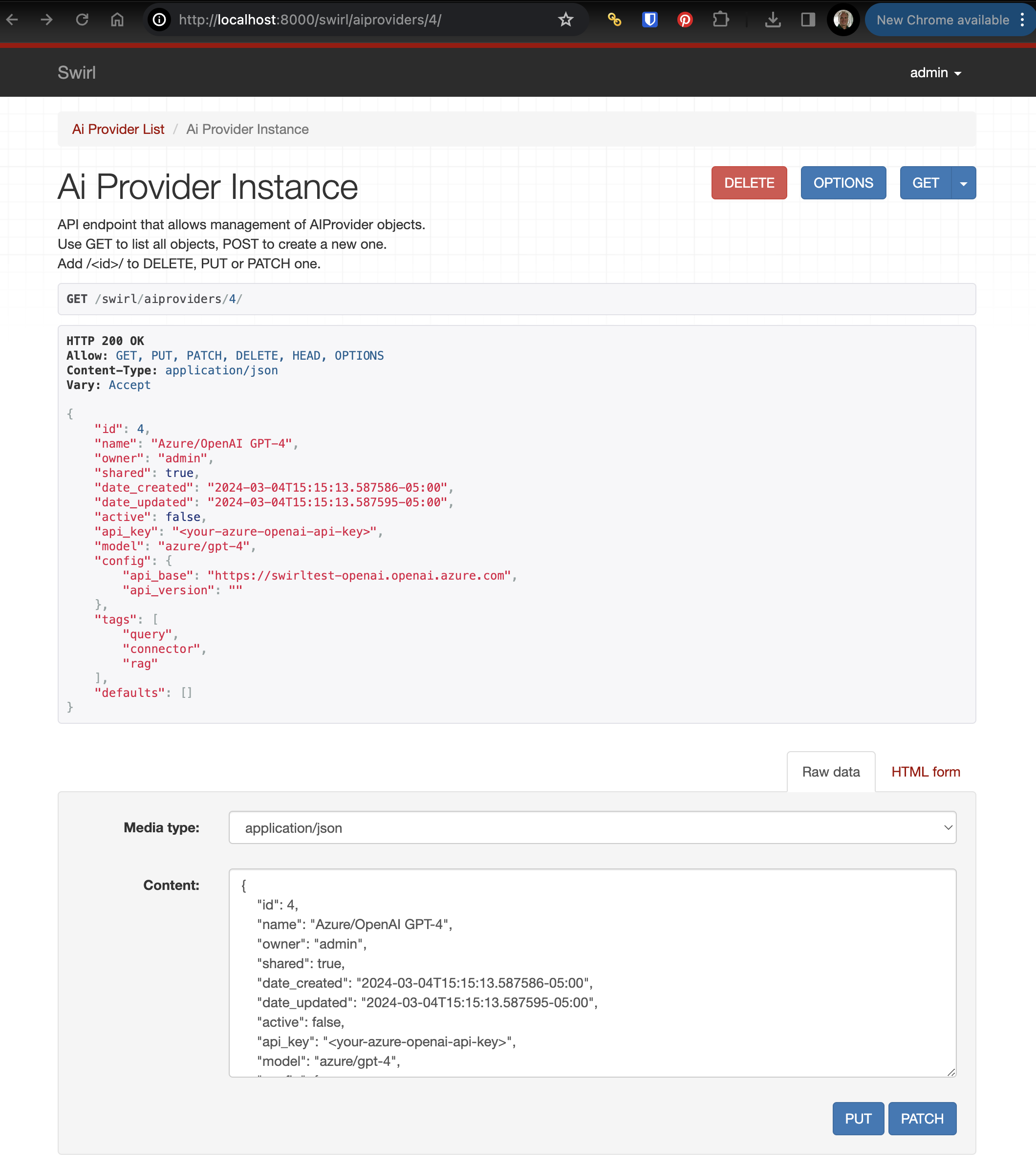
From here, use the form at the bottom of the page to:
DELETEthis AI Provider, forever- Edit the configuration of the AI Provider and
PUTthe changes
Activating AI Providers
To activate a preloaded AI Provider, edit it as noted in the previous section.
- Make sure
activeistrue - Fill in
api_keywith a valid API key - Fill in
modeland any items inconfig - Make sure the provider has the role you wish to use it for in the
tagslist - Make sure the provider has the role you wish to use it for in the
defaultslist
For example, here is the preloaded OpenAI GPT-4 provider, which can be used for the query, connector or rag function, and is the default for rag:
{
"id": 16,
"name": "OpenAI GPT-4",
"owner": "admin",
"shared": true,
"date_created": "2024-03-04T15:15:16.940393-05:00",
"date_updated": "2024-03-04T15:15:16.940410-05:00",
"active": true,
"api_key": "<your-openai-api-key>",
"model": "gpt-4",
"config": {},
"tags": [
"query",
"connector",
"rag"
],
"defaults": [
"rag"
]
}
AI Provider Defaults
Use the active property to switch between providers for the same role function.
For example, to switch back and forth between OpenAI GPT-4 and Azure/OpenAI GPT-4 for RAG, the Azure/OpenAI GPT-4 provider would look like this:
{
"id": 4,
"name": "Azure/OpenAI GPT-4",
"owner": "admin",
"shared": true,
"date_created": "2024-03-04T15:15:13.587586-05:00",
"date_updated": "2024-03-04T15:15:13.587595-05:00",
"active": false,
"api_key": "<your-azure-openai-api-key>",
"model": "azure/gpt-4",
"config": {
"api_base": "https://swirltest-openai.openai.azure.com",
"api_version": ""
},
"tags": [
"query",
"connector",
"rag"
],
"defaults": [
"rag"
]
}
To switch to this provider, set active to true and hit the PUT button to update it.
Then go to the OpenAI provider shown above (with id 16, above). Edit it, set active to false and hit the PUT button. Now the Azure/OpenAI provider will be active for RAG, and OpenAI will be inactive.
Future versions will allow prioritization and fallback between providers.
Copy/Paste Install of AI Providers
If you have the raw JSON of an AI Provider, install it by copying/pasting into the form at the bottom of the AI Provider endpoint.
- Go to the endpoint: http://localhost:8000/swirl/aiproviders/
- Click the
Raw datatab on the form at the bottom of the page - Paste one AI Provider's JSON at a time into the form and press the
POSTbutton - SWIRL will respond with the finished AI Provider
Bulk Loading of AI Providers
Use the included swirl_load.py script to load AI Provider JSON instantly - including lists of providers.
Using the Bearer Token Service to Update AI Providers
SWIRL AI CONNECT ENTERPRISE includes a Bearer Token Service that obtains new tokens on a configurable basis.
The Bearer Token service issues a POST to a configured IDP URL with a user id and secret, extracts a bearer_token from the response, then updates the api_key of the configured AI Provider.
To configure this service:
- Add the IDP URL, user_id and user_secret to the
.envfile:
BT_IDP_URL=''
BT_IDP_CLIENT_ID=''
BT_IDP_CLIENT_SECRET=''
- Modify the
BT_AIPsetting to be theidof the SWIRLAIProviderto update.
BT_AIP=9
If you need to update multiple providers, list them as a string, with commas:
BT_AIP='9,10'
- In the
swirl_server/settings.pyfile, modify theCELERY_BEATS_SCHEDULEsetting to set the schedule for this service. By default, it runs every 20 minutes, but you can change it to any legal crontab setting:
CELERY_BEAT_SCHEDULE = {
...etc...
# every 20 minutes
# see "Bearer Token Service" below for more details
'bt_service': {
'task': 'bt_service',
'schedule': crontab(minute='*/20'),
},
}
- Start the
celery-beatsservice:
python swirl.py start celery-beats
- Terminate
python swirl.py logsif running, and restart-it
This will ensure you see messages from the celery-beats log. However, most of the BT service log output will be in logs/celery-worker.log.
Fetching Enterprise Content for RAG
The SWIRL AI CONNECT ENTERPRISE Page Fetcher supports retrieval of results from sources that require authentication. The following sections explain how to configure specific SearchProviders for RAG.
Google PSE SearchProviders
The following SearchProvider configuration is recommended for public source data via any Google PSE SearchProvider. This configuration makes use of Diffbot, a page fetching and cleaning service.
"page_fetch_config_json": {
"cache": "false",
"fallback": "diffbot",
"diffbot": {
"token": "<Diffbot-API-Token-Here>",
"scholar.google.com": {
"extract_entity": "article"
}
},
"headers": {
"User-Agent": "Swirlbot/1.0 (+http://swirl.today)"
},
"www.businesswire.com": {
"timeout": 60
},
"www.linkedin.com": {
"timeout": 5
},
"rs.linkedin.com": {
"timeout": 5
},
"uk.linkedin.com": {
"timeout": 5
},
"au.linkedin.com": {
"timeout": 5
},
"timeout": 30
}
If you prefer not to use Diffbot, the following configuration is recommended:
"page_fetch_config_json": {
"cache": "false",
"headers": {
"User-Agent": "Swirlbot/1.0 (+http://swirl.today)"
},
"www.businesswire.com": {
"timeout": 60
},
"www.linkedin.com": {
"timeout": 5
},
"rs.linkedin.com": {
"timeout": 5
},
"uk.linkedin.com": {
"timeout": 5
},
"au.linkedin.com": {
"timeout": 5
},
"timeout": 30
},
Notes
-
The
cacheparameter is set to "false" by default as of Release 3.0. -
When the
fallbackparameter is set to "diffbot", the Page Fetcher uses the normal fetcher first and falls back to using Diffbot if that fails. The normal fetcher is much faster than Diffbot, and if it returns useable content, there is no need to incur the cost of a Diffbot call. -
The
headersvalues are the headers sent with each page request. -
The domain specific
timeoutvalues serve two contradictory purpose. Firstly, it allows a slow but useful website to return data (e.g.www.businesswire.com). Secondly, it acccommodates sites that 'fail quickly' and should use Diffbot instead (e.g.www.linkedin.com). -
Diffbot requires a paid account and associated API token.
M365 Configurations
Diffbot should not be used with Microsoft sources.
The field content_url is a template URL that uses information from the search result to build a URL that SWIRL then uses to fetch the actual content.
Microsoft Outlook Messages
Add the following to the Microsoft Outlook Messages SearchProvider configuration:
"page_fetch_config_json": {
"cache": "false",
"headers": {
"User-Agent": "Swirlbot/1.0 (+http://swirl.today)"
},
"timeout": 10
},
Microsoft Calendar
Add the following to the Microsoft Calendar SearchProvider configuration:
"page_fetch_config_json": {
"cache": "false",
"content_url": "https://graph.microsoft.com/v1.0/me/events/'{hitId}'",
"headers": {
"User-Agent": "Swirlbot/1.0 (+http://swirl.today)"
},
"timeout": 30
},
Microsoft OneDrive
The following table summarizes the available configuration options for OneDrive:
| Field | Description |
|---|---|
| content_url | The URL to fetch to get content of page, if different from URL mapped to SWIRL url` field |
| mimetype_url | The URL to fetch to get the mimetype of the content |
| mimetype_path | JSON path to a string in the fetched mimetype object |
| mimetype_whitelist | List of mimetypes of content to be fetched |
-
The configuration below includes a list of mimetypes to be fetched, including
text/html, PDF and Microsoft Office documents. -
SWIRL will need a configured text extractor (next below) to RAG with binary mimetype content.
"page_fetch_config_json": {
"cache": "false",
"content_url": "https://graph.microsoft.com/v1.0/drives/'{resource.parentReference.driveId}'/items/'{resource.id}'/content",
"mimetype_url": "https://graph.microsoft.com/v1.0/drives/'{resource.parentReference.driveId}'/items/'{resource.id}'",
"mimetype_path": "'{file.mimeType}'",
"mimetype_whitelist": [
"application/pdf",
"application/vnd.openxmlformats-officedocument.wordprocessingml.document",
"application/vnd.openxmlformats-officedocument.presentationml.presentation",
"image/png",
"text/html"
],
"headers": {
"User-Agent": "Swirlbot/1.0 (+http://swirl.today)"
},
"timeout": 30
}
Microsoft SharePoint
Add the following to the Microsoft SharePoint SearchProvider configuration:
"page_fetch_config_json": {
"cache": "false",
"content_url": "https://graph.microsoft.com/beta/sites/'{hitId}'/drives",
"headers": {
"User-Agent": "Swirlbot/1.0 (+http://swirl.today)"
},
"timeout": 10
},
Microsoft Teams Chat
Add the following to the Microsoft Teams Chat SearchProvider configuration:
"page_fetch_config_json": {
"cache": "false",
"content_url": "https://graph.microsoft.com/beta/chats/'{resource.chatId}'/messages",
"headers": {
"User-Agent": "Swirlbot/1.0 (+http://swirl.today)"
},
"timeout": 10
},
Extracting Enterprise Content with Apache Tika
SWIRL incorporates Apache Tika to extract text from numerous filetypes. The following sections describe how to deploy it.
Running Tika
For local installations, run the following command from the Console:
docker run -d -p 9998:9998 apache/tika
To run Tika from another location, set the TIKA_SERVER_ENDPOINT to that URL in SWIRL's .env file and restart SWIRL.
SearchProvider Configuration
See the Microsoft OneDrive section just above for a Page Fetcher configuration will utilize Tika to convert PDF, Microsoft Office, and other file formats returned from the Microsoft Graph API to text that can then be consumed by SWIRL for RAG processor. Expand the whitelist to include any document type that Tika supports.
Analyzing Enterprise Content
SWIRL AI CONNECT ENTERPRISE includes an optional Text Analyzer summarization service that can optionally be plugged into RAG to enhance accuracy. To launch the Text Analyzer locally, run the following command from the Console:
docker run -p 7029:7029 -e SWIRL_TEXT_SERVICE_PORT=7029 swirlai/swirl-integrations:topic-text-matcher
Configuration Options
| Variable | Description | Example |
|---|---|---|
| SWIRL_TEXT_SUMMARIZATION_URL | Location where the server is listening | |
| SWIRL_TEXT_SUMMARIZATION_TIMEOUT | The maximum time RAG will wait for a response | 60s |
| SWIRL_TEXT_SUMMARIZATION_MAX_SIZE | The maximum size of the text block sent to the text summarization service | 4K |
| SWIRL_TEXT_SUMMARIZATION_TRUNCATION | If set to true, the SWIRL_TEXT_SUMMARIZATION_URL is valid and only content containing text summarization tags will be added to the RAG prompt | |
| SWIRL_RAG_MODEL | The string identifier of the ChatGPT model to use for RAG | "gpt-4" |
| SWIRL_RAG_TOK_MAX | The maximum number of tokens to send to ChatGPT | 4K |
| SWIRL_RAG_MAX_TO_CONSIDER | The maximum number of results from a search to consider for RAG | 10 |
| SWIRL_RAG_DISTRIBUTION_STRATEGY | May be one of the following: Distributed, RoundRobin, or Sorted | RoundRobin |
Example .env File:
SWIRL_TEXT_SUMMARIZATION_URL='http://localhost:7029/'
SWIRL_TEXT_SUMMARIZATION_TRUNCATION=True
SWIRL_RAG_DISTRIBUTION_STRATEGY='RoundRobin'
TIKA_SERVER_ENDPOINT='http://localhost:9998/'
Notes
- If using the
SWIRL_RAG_DISTRIBUTION_STRATEGYoption ofdistributed: when all SearchProviders have been consumed, and the number of documents has not reachedSWIRL_MAX_TO_CONSIDER, SWIRL backfills from the search result list starting at the document after the last one added from the first SearchProvider untilSWIRL_MAX_TO_CONSIDERis reached.
Text Summarization
When the SWIRL_TEXT_SUMMARIZATION_URL value is set to the URL of the Text Analyzer, SWIRL will send text to that service before further RAG processing. The Text Analyzer will then enable SWIRL's RAG prompt to tag parts of the text that are more pertinent to the query before they are sent to ChatGPT. Here is an example of what the tagging looks like in a prompt:
--- Content Details ---
Type: Web Page
Domain: swirl.today
Query Terms: 'Swirl'
Important: Text between <SW-IMPORTANT> and </SW-IMPORTANT> is most pertinent to the query.
--- Content ---
<SW-IMPORTANT>WHO IS SWIRL? </SW-IMPORTANT><SW-IMPORTANT>Getting to know Swirl Swirl is a powerful solution for identifying and using information. </SW-IMPORTANT><SW-IMPORTANT>Swirl was launched in 2022 and operates under the Apache 2.0 license. </SW-IMPORTANT><SW-IMPORTANT>At Swirl we follow an iterative approach to software development adhering to the principles of agile methodology. </SW-IMPORTANT>We believe in delivering high-quality releases through each stage of our development lifecycle
Text Truncation
When this feature is enabled, text will not be added to the ChatGPT prompt unless it has at least one important section tagged as described above. For this feature to be active, two conditions must be met:
SWIRL_TEXT_SUMMARIZATION_URLmust be set to a valid URLSWIRL_TEXT_SUMMARIZATION_TRUNCATIONmust be set totrue
When these conditions are met, entries like this appear in the RAG logs:
2023-10-19 09:34:01,828 INFO RAG: url:https://www.wendoverart.com/wtfh0301 problem:RAG Chunk not added for 'Swirl' : SUMMARIZATION TRUNCATION
RAG Distribution Strategy
The distribution strategy controls how pages are chosen from the search results by source. It is controlled by setting SWIRL_RAG_DISTRIBUTION_STRATEGY as follows:
Distributed- Keep the sort order and add pages evenly per source. For example, if you had two sources then 5 of each would be added to the list of pages to fetch and would be added to the prompt until the limit of tokens is reached. The sort order is maintained and theswirl_scorevalue is not used.RoundRobin- Pages are added round robin by source, using the sort order within the source and without regard toswirl_scorevalue.Sorted- Pages are added in the order ofswirl_scorevalue, and only pages with aswirl_scorevalue greater than 50 are used.
Sorted is the default.
Model Maximum Pages and Tokens
Use the SWIRL_RAG_MODEL parameter to change the generative AI model SWIRL RAG uses. Use the SWIRL_RAG_MAX_TO_CONSIDER, and SWIRL_RAG_TOK_MAX parameters to independently control the number of tokens that are used to compose the prompt sent to ChatGPT.
Notes
-
When modifying the model or the
SWIRL_RAG_TOK_MAXvalue, be sure to keep the numbers below the maximums accepted by the model. SWIRL uses model-specific encodings to count tokens but also adheres to the settings when deciding when to stop adding prompt text. -
The default
SWIRL_RAG_TOK_MAXvalue is not set to the maximum because increasing token number can slow the response from ChatGPT.
Managing Prompts
Default Prompt
By default, the SWIRL system prompt is as follows:
{
"name": "default",
"shared": false,
"prompt": "Answer this query '{query}' given the following recent search results as background information. Do not mention that you are using the provided background information. Please list the sources at the end of your response. Ignore information that is off-topic or obviously conflicting, without warning about it. The results may include information for different entities with identical names, try to disambiguate them in your response. If you discover possible familiar relationships in the content, mention it as a possibility.",
"data": [],
"note": "Important: Text between {RAG_IMPORTANT_START_TAG} and {RAG_IMPORTANT_END_TAG} is most pertinent to the query.\n",
"footer": "\n\n\n\n--- Final Instructions ---\nIn your response do not assume people with vastly different work histories are the same person. If the query appears to be a proper name, focus on answering the question, 'Who is?' or 'What is?', as appropriate. If the query appears to be a question, then try to answer it. For the list of sources, use the HTML tags and format in the example below:\n\n<p>\n<br><b>Sources:</b>\n<br><i>example description 1</i> <b>example website or source name 1</b>\n<br><i>example description 2</i> <b>example website or source name 2</b>\n</p>\n\nEnclose your response in HTML tags <p></p> and insert a <br> HTML tag every two sentences.",
"tags": []
}
This is designed to operate on search queries by providing summarization of the provided data and/or answering simple questions from it.
Creating New Saved Prompts
-
Create a new prompt using the form at the bottom of the page, or by pasting in raw JSON and clicking the "POST" button.
For example, to modify the default prompt so that the response is in pirate-speak:
{
"name": "pirate",
"prompt": "Answer this query '{query}' given the following recent search results as background information. Do not mention that you are using the provided background information. Please list the sources at the end of your response. Ignore information that is off-topic or obviously conflicting, without warning about it. The results may include information for different entities with identical names, try to disambiguate them in your response. If you discover possible familiar relationships in the content, mention it as a possibility.",
"note": "Important: Text between {RAG_IMPORTANT_START_TAG} and {RAG_IMPORTANT_END_TAG} is most pertinent to the query.",
"footer": "--- Final Instructions ---\nIn your response, pretend you are a pirate comedian, but keep it clean!",
"tags": []
}
This should produce the following:
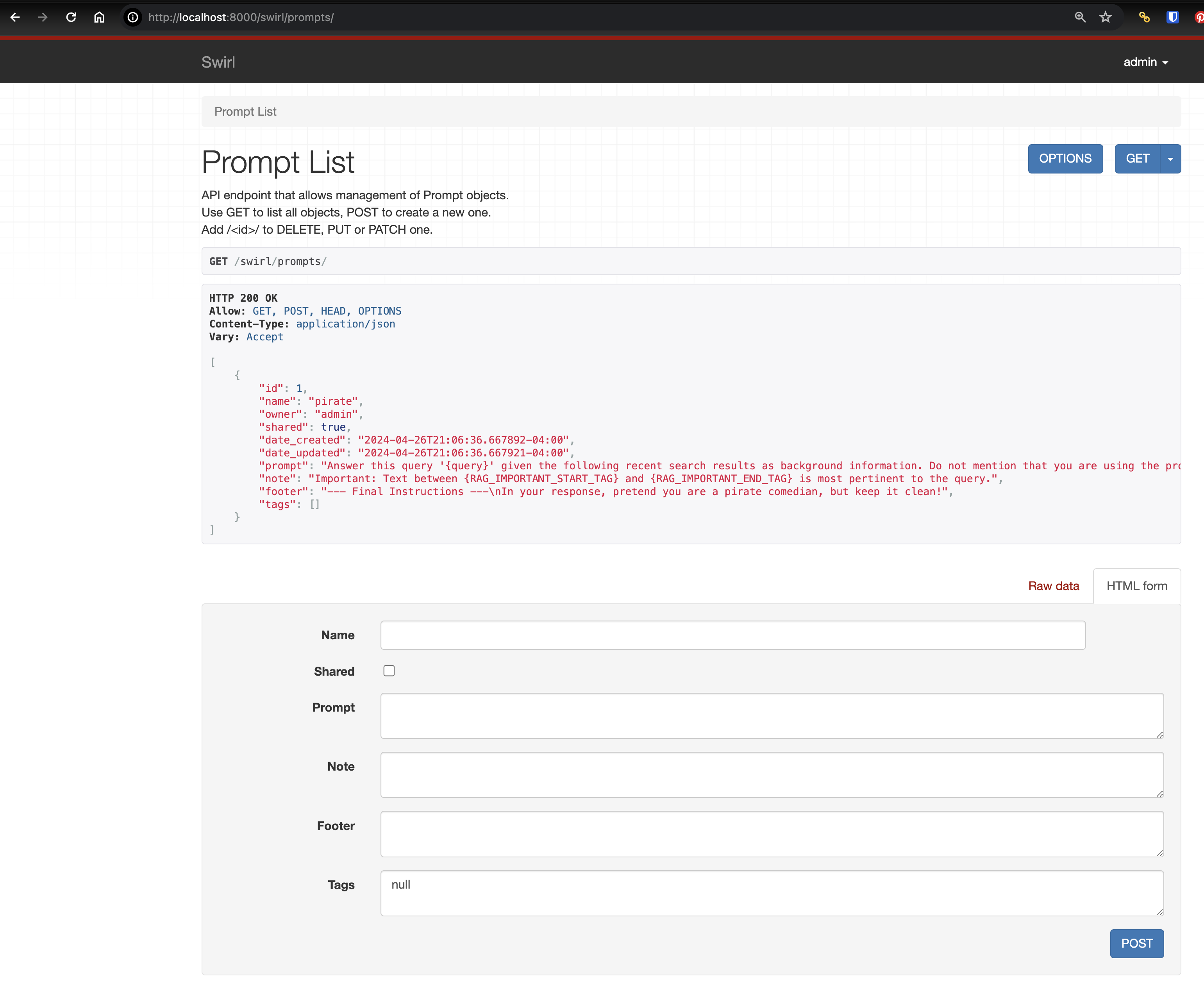
Specifying a Saved Prompt in a Query
- Test the prompt using the prompt operator:
swirl ai connect prompt:pirate
The response should be in pirate-speak:
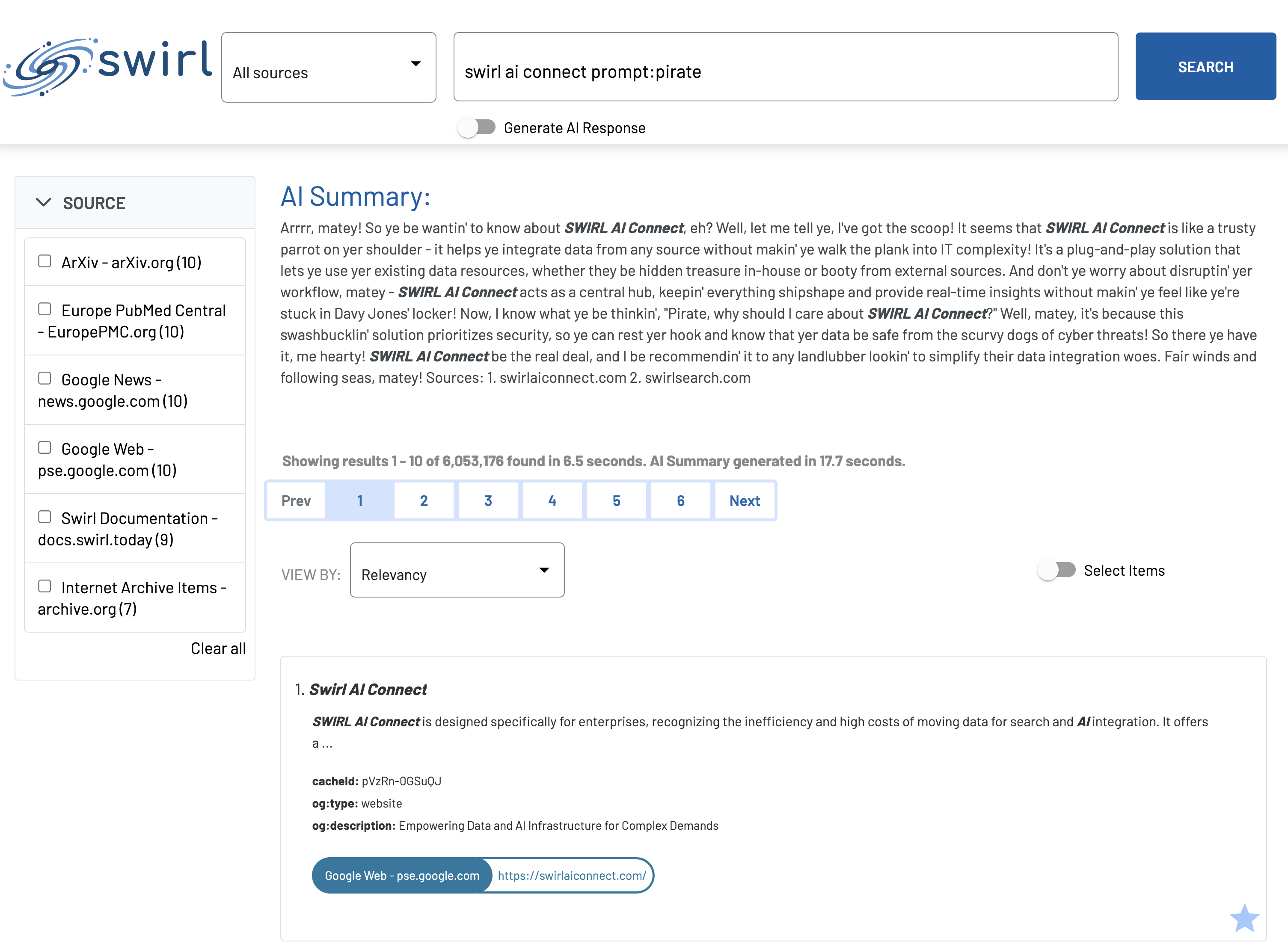
Understanding Saved Prompts
SWIRL Prompts have three components:
| Field | Description |
|---|---|
| prompt | The main body of the prompt. Use {query} to denote the SWIRL query. |
| note | Text appended to RAG data chunks that are annotated by the Text Analyzer. |
| footer | Additional information, attached after the prompt and RAG data. This is a good place to add formatting instructions. |
Specifying The Prompt in a Query Processor or Connector
It's easy to specify the Prompt, guide and filter when using a Generative AI (GAI) to rewrite queries, or directly answer questions.
Refer to the Connecting to Enterprise AI section above and also to the Developer Reference GAI SearchProvider Tags section for more information.